Getting oomph out of Grunt
By James Hiscock
One year ago
I presented a talk about the Census Explorer we made for SBS
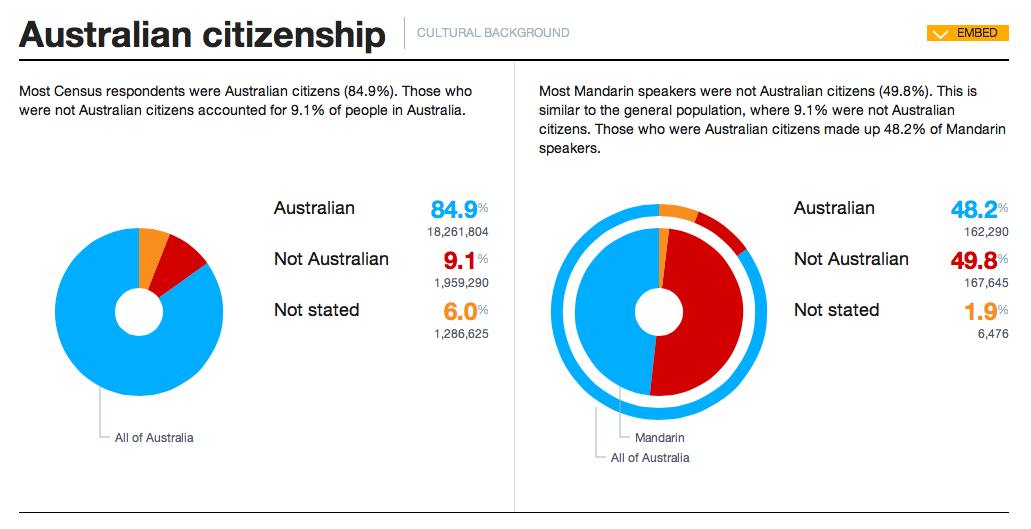
python extract-jade.py
# Manual copy pasting
./combine.sh
uglify js/combined.js > js/minified.js
# zip up and email the files to the clientEvolution
Over time our build processes has evolved.
- New technologies
- New requirements
- Laziness
Javascript Build
We used AMD for a long time
r.js -o build.js
r.js -o build-ie.js
And recently swapped to browserify
browserify main.js -t coffeeify -o bundle.jsPushing to production
Changes almost project to project.
- Uploading manually to S3
- Uploading manually to FTP
-
git pullon server -
git aws.push,git push heroku master, etc.
What's the problem
We waste time doing repetitive tasks that a computer could do faster and better. Also context-switching when projects are different.
- Building
- Pushing new versions to production
- Development tasks
- Project specific tasks
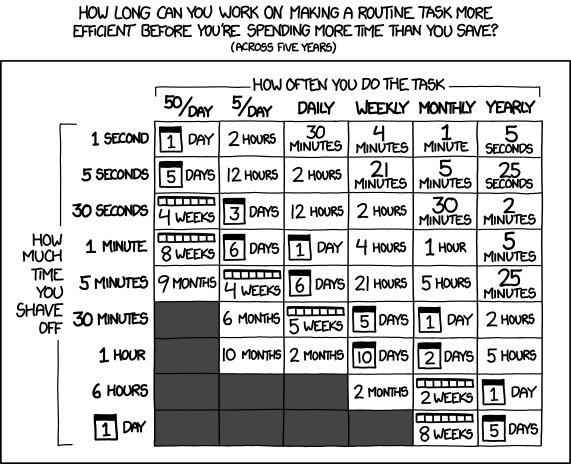
Solutions
Don't be afraid, there are solutions.
- Shell scripts
- make
- package.json
scripts: {} - or...
One project
{
"scripts": {
"start": "beefy src/app/bootstrap.coffee:bundle.js --live -- -t coffeeify -t simple-jadeify -t ractify",
"bundle": "browserify src/app/bootstrap.coffee -t coffeeify -t simple-jadeify -t ractify > bundle.js",
"start-server": "POLL=10000 node app/server.js",
"app": "mkdir -p dist/{app,data}; npm run bundle && npm run stylus && (rm dist/app/app.nw||true) && npm run zip && npm run copier",
"copier": "cp ./vendor/nw/* ./dist/app/ && npm run osx-copy && cp -r ./app/data/ ./dist/data/ && cp ./{app,dist}/start.bat && cp ./{app,dist}/start.sh",
"osx-copy": "cp -r ./vendor/nw-osx.app ./dist/app/ && cp ./dist/app/app.nw ./dist/app/nw-osx.app/Contents/Resources/app.nw",
"zip": "(find node_modules src app | zip dist/app/app.nw -@) && zip dist/app/app.nw *.js *.json *.html *.css",
"osx": "open dist/app/app.nw --args $(pwd)/dist/app/app.nw $(pwd)/dist/data",
"lite": "POLL=60000 node app/server.js",
"stylus": "stylus -o . src/styl/main.styl"
}
}Grunt!
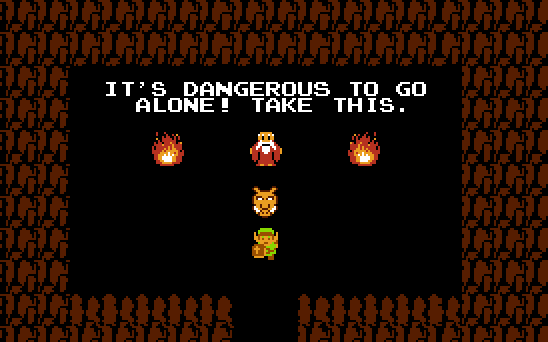
What is Grunt?
Self-described task runner.
You define tasks that you want to automate.
Use the command line tool to run those tasks.
grunt watch
grunt compass:dev
grunt browserify:dev
grunt dev
grunt test
grunt publishInstalling
http://gruntjs.com has an excellent guide on the specifics of how to install.
Using Grunt
- Make a file
Gruntfile.js(or .coffee) in your package root. - Add a package.json if you haven't already.
npm install grunt --save-dev- Add the following code to your gruntfile:
module.exports = function(grunt) {
grunt.initConfig({})
grunt.registerTask('my-first-task', function() {
console.log('Hello, world!')
})
}
$ grunt my-first-taskHello, world!Using Grunt continued
module.exports = function(grunt) {
grunt.initConfig({
jade: {
compile: {
files: {
'index.html': 'index.jade'
}
}
}
})
grunt.loadNpmTasks('grunt-contrib-jade');
}
$ grunt jade:compile